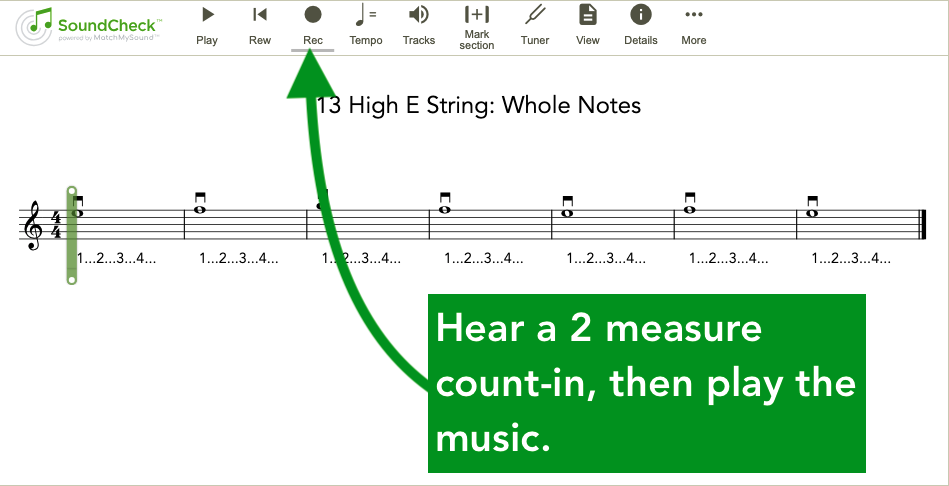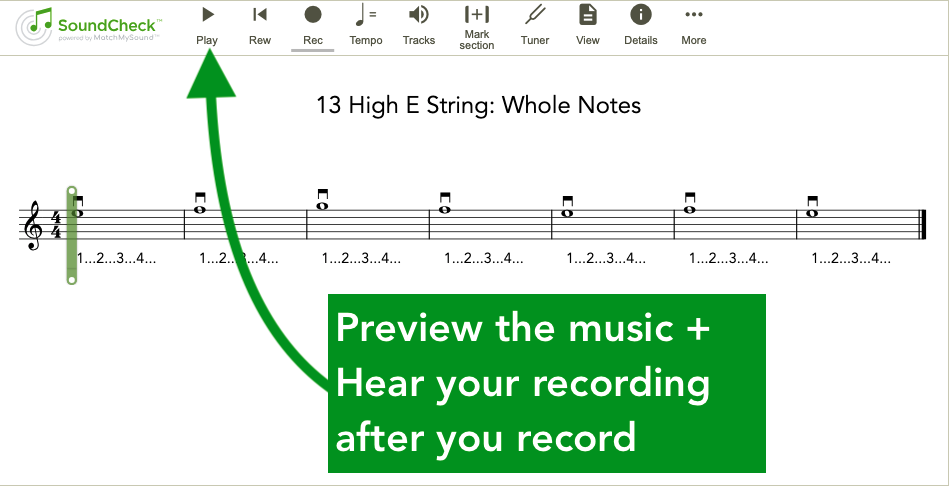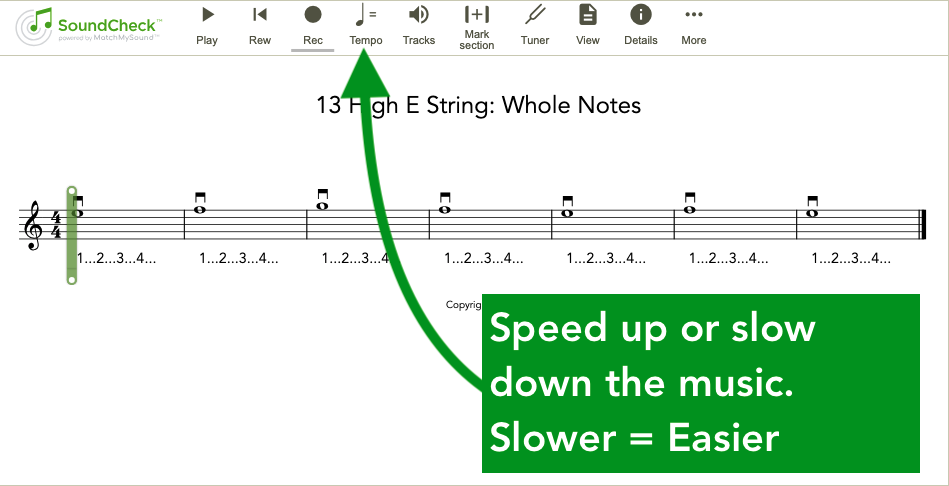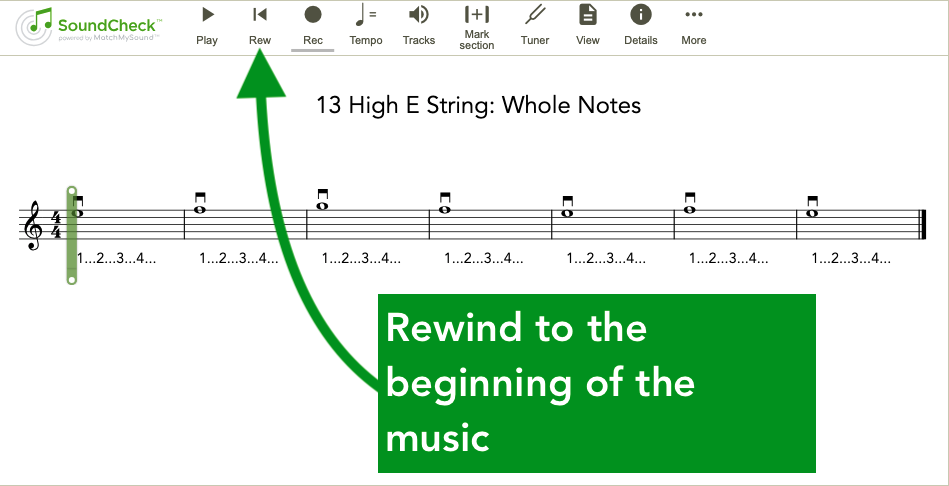Get Instant Feedback And A.I. Practice Guide: Example 46
- Log into your Noteflight account: https://www.bestmusiccoach.com/courses/noteflight-quick-start/
- Click this link: https://best-music-coach.sites.noteflight.com/scores/view/9604bfa1605e91ece33c5443911894e58baabc85
- Click “Play” to hear how it should sound.
- Click “Tempo” to slow down or speed up.
- Click “Rew” to return to the beginning.